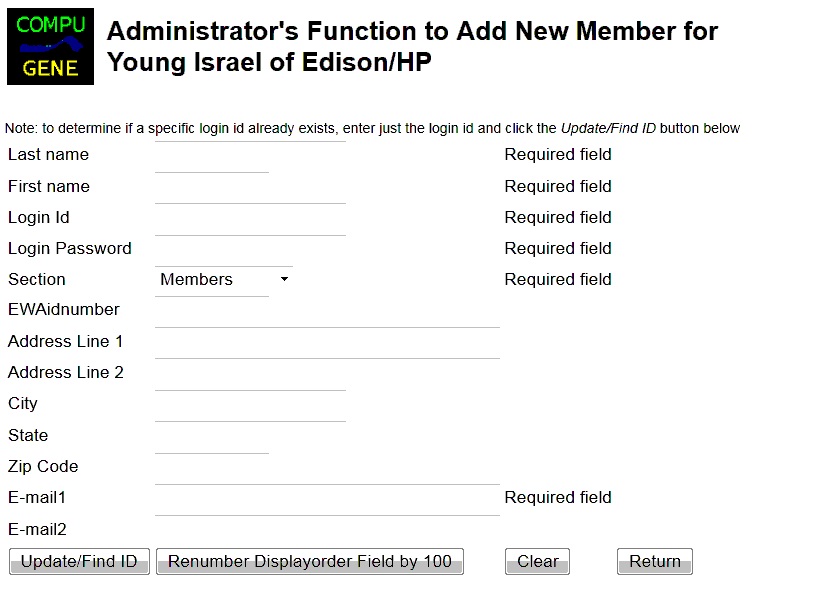Add Members
This option can be selected to add a new member to your
database.
Normally, you would build your database using the Build Your Database function and provide a spread-sheet containing all the members that you
need to put into your database.
However, sometimes you might need to add just 1 or 2 members, such as if a member joins your organization
after your database has already been created and populated with your member
data via the bulk-update technique discussed in the Build your database section.
NOTE: You cannot add additional members if your member count is
currently equal to the maximum member count that was specified when
you opened your account. Please contact Compugene Software to
increase this member count if necessary.
The fields you must supply are shown in the image below.
Note that when adding a new member with this function, you must create and supply a login userid and password and an EWAidnumber (this should be a unique value that does not
currently exist for any members already in your database); those fields are created automatically when you use the
Build your database function to create your database.