Customize Scroll Values
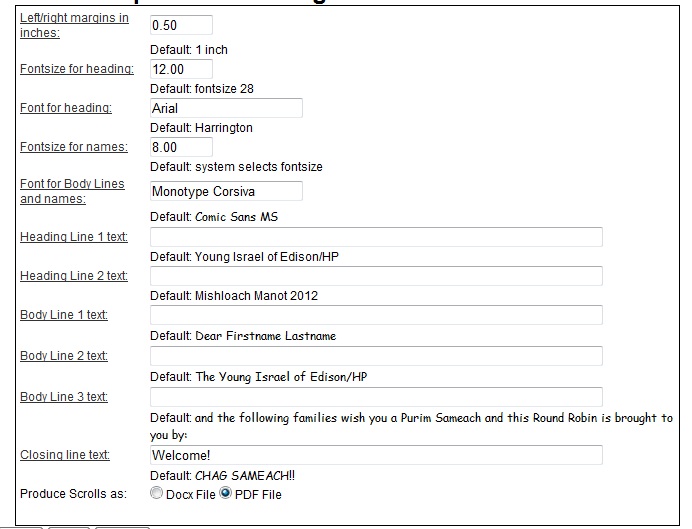
| Left/right margins in inches: | This can be useful to set if you will be printing the scrolls on pre-printed paper that has a design on the right and left edges of the paper to ensure that you don't print in the design area |
| Fontsize for heading: | Select the font size you want to use for the 2 heading lines on the scroll; the default fontsize, if no value is specified here, is 28 |
| Font for heading: | Select the font to use for the 2 heading lines on the scroll; please be sure to select a font that is installed on the computer that you will be printing from. The default font, if no value is specified here, is: Harrington |
| Fontsize for names: | Select the font size you want to use for the names portion of the scroll. If not specified, the system will determine the a fontsize based on the number of names on the longest scroll to be produced |
| Font for names and text: | Select the font to use for the names and text on the scroll; please be sure to select a font that is installed on the computer that you will be printing from. The default font, if no value is specified here, is: Comic Sans MS |
| Heading line 1 text: | Select the text to appear in the first of the 2 heading lines; specify NONE if you want this line to be blank; if no value is specified here, the text displayed will be: your organization name |
| Heading line 2 text: | Select the text to appear in the second of the 2 heading lines; specify NONE if you want this line to be blank; if no value is specified here, the text displayed will be: Mishloach Manot 2012 |
| Body line 1 text: | Select the text to appear in the first of the 3 body lines; specify NONE if you want this line to be blank; if no value is specified here, the text displayed will be: Dear lastname,firstname |
| Body line 2 text: | Select the text to appear in the second of the 3 body lines; specify NONE if you want this line to be blank; if no value is specified here, the text displayed will be: The organization name |
| Body line 3 text: | Select the text to appear in the third and last of the 3 body lines just before the name list is displayed; specify NONE if you want this line to be blank; if no value is specified here, the text displayed will be: and the following families wish you a Purim Sameach and this Round Robin is brought to you by: |
| Closing line text: | Select the text to appear in the final line on the page; specify NONE if you want this line to be blank; if no value is specified here, the text displayed will be: CHAG SAMEACH!! |
| Produce scrolls as: | You can select docx or pdf as the format to produce your scrolls. The docx format
can be opened by the MS Word component of Microsoft Office, while the pdf format can be opened by Adobe Acrobat,
a free software product that you can download to your computer. The advantage of using docx format is that after your scrolls have been created and saved on your computer, if you have MS Word, you can open the scrolls and further tailor them, if you want to. Of course, if you don't have a copy of MS Word then you won't be able to do that. However, you can save the docx file to your computer and then convert it to pdf format by going to this website http://www.doc2pdf.net/. To avoid this extra conversion step, you can set this Produce scrolls as option to pdf format and create your scrolls file in pdf format. However, please be aware that not all fonts will be available if you select the pdf option. |