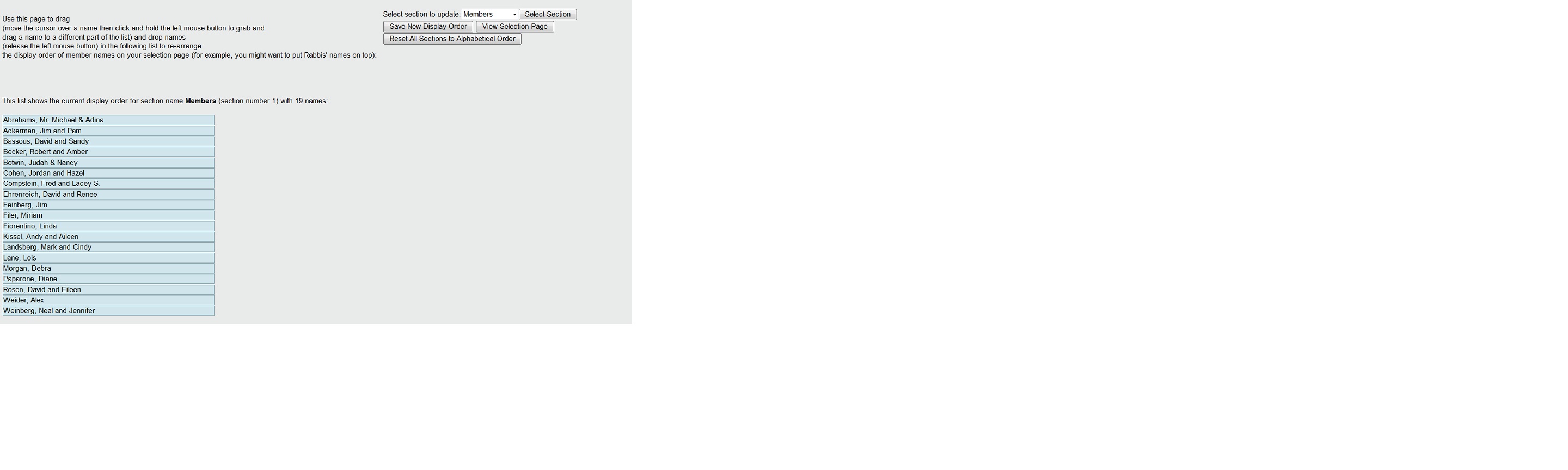Update Display Order
The default display order on the user's Selection window is alphabetical by last name within each section, after you build your database with the
Build Your Database function.
You can use this function at any time to re-arrange your display order on the Selection window for each section.
You can use this option to move prominent people to the top of a section of the selection list, such as Rabbis, Officers, etc.
You have several options on this page; see display below.
To view a section, select the section to update in the drop-down list and click the Select Section button.
The names in that section will be displayed in a table. To re-arrange names in this table, click on a name in the member list
and drag that name (by holding down the left mouse button as you move the mouse) to the location in the list
you would like it to appear and then drop the name at that location (by releasing the left mouse
button).
When you are satisfied with the order you have chosen, click the Save New Display Order button to apply the change.
You can click the View Selection Page button to verify that the selection window now appears in the order you desire.
If you would like to re-set the selection order to alphabetical order, simply click the Reset All Sections to Alphabetical Order button.