Customize Welcome Message
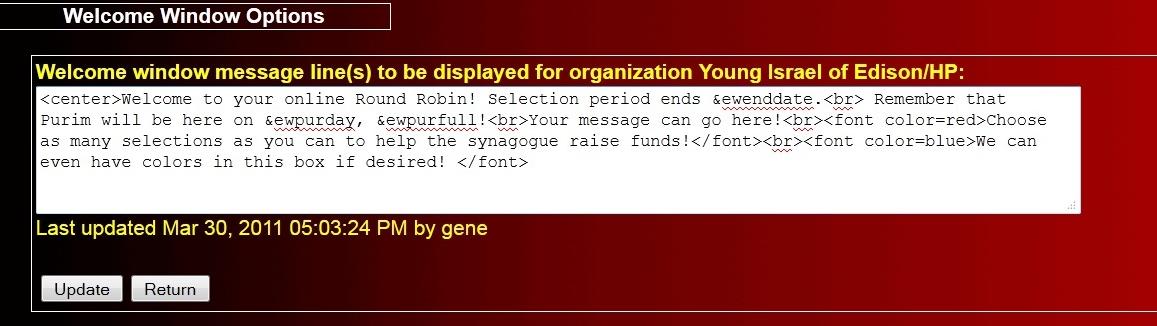 The first option on the systems options window is a text box where
you can specify message lines that will appear in the message area
of the welcome
window, which is the first window a member sees after
successfully logging in; you can use HTML tags to format the
message lines; e.g. <center>Line</center> would
cause centering of a line.
The first option on the systems options window is a text box where
you can specify message lines that will appear in the message area
of the welcome
window, which is the first window a member sees after
successfully logging in; you can use HTML tags to format the
message lines; e.g. <center>Line</center> would
cause centering of a line.
You can also use symbolics in the message text - they will
be substituted for their assigned values before the message is
displayed. Note that you can set the values of some symbolics, but
others are system values that are set automatically by the
system.
The following symbolics can be used in the welcome message. Please see the
section on Customizing your display values,
for more details on how to set and view the values for
symbolics. Note that values in green can be set by the administrator but values
in blue are set by the system and cannot be modified:
| &ewinstit | The full name of your organization as you would like it to appear in e-mails and in this welcome window message |
| &ewhowtosay | Your choice of "Round Robin", or "Mishloach Manot" or whatever you choose to call the online Round Robin |
| &ewenddate | The last date that members can update their Round Robin selections online |
| &ewadmin | The name of your online Round Robin administrator |
| &ewendstmt | Any text; can include other symbolics; e.g.: Your Purim &ewhowtosay will end on &ewpurday, &ewpurfull |
| &ewpurfull | Date of next Purim as Month dd, yyyy (you can't modify this value); e.g.: March 20, 2011 |
| &ewpurim | The civil date on which Purim will next fall in the form mm/dd/yy (you can't modify this value); e.g.: 3/20/2011 |
| &ewpurday | Day of week of next Purim (you can't modify this value); e.g.: Sunday |